Pretty soon after delivery Fairphone already updated the Fairphone OS to version 1.1 Caju. That is a good sign that they are willing to resolve issues quickly. Fairphone had it made pretty clear that one had to reinstall Google Apps after the update. That was a non-issue. However getting there proved to be a little bit harder. This is a short list of the issues I had when updating.
Update doesn’t show up
The first problem was that the update was due but the Fairphone Updater App (not the System Update mechanism!) didn’t show any sign of it. Apparently the app only checks once a day for new updates. Fairphone posted instructions how to force the updater to check again. That resolved the first issue
Download doesn’t work
After the update showed up in the app, the second issue appeared: Pressing the Install button didn’t do anything. A download seemed to start but stopped after a fraction of a second. Apparently I was not the only one who experienced that problem. The amazing Fairphone community (in person of @clementdreal) helped me around this problem. Just press the button repeatedly until the download starts. Obstacle two: Check.
Backup account had to be reselected
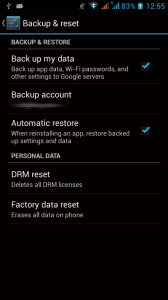
One of the first things I did one the Fairphone was delivered was to enable backup and restore to and from the Google cloud. I didn’t have to go through all the steps described in that blog article. However the backup location had to be reselected since the update removed that particular setting.