Continue reading Bologna-Process and German Federalism – A Framing Analysis


Continue reading Bologna-Process and German Federalism – A Framing Analysis
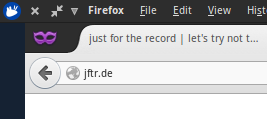
One thing I really like about Ubuntu’s Unity desktop is that is very efficient in regards to vertical screen real estate. The global menu and decorationless windows when maximized save a lot of precious pixels. The omission of these nice features in other desktop environments mostly was what prevented me from ditching Unity so far. However these days are no more. I’ve found the perfect solution with XFCE. Continue reading Global menu with window actions in XFCE
Today I updated the Calendar Base extension in one of my TYPO3 projects to the current version 1.6. Apparently this version comes with a couple of changes to the TypoScript configurations. I had a lot of problems with the starttime setting in particular. Continue reading TYPO3 Calendar Base’s starttime doesn’t understand years anymore
Apparently everyone’s going crazy because Facebook bought WhatsApp. So what, you hear me asking, what does it change?
Anyway, I’m gonna talk about a few sensible substitutes. Continue reading The craze about WhatsApp and Alternatives
Pretty soon after delivery Fairphone already updated the Fairphone OS to version 1.1 Caju. That is a good sign that they are willing to resolve issues quickly. Fairphone had it made pretty clear that one had to reinstall Google Apps after the update. That was a non-issue. However getting there proved to be a little bit harder. This is a short list of the issues I had when updating.
Continue reading Fairphone update Caju: How to get there
Today I realized that this WordPress installation doesn’t send me any notifications. Here is the solution in case anyone stumbles upon the same issue. Continue reading Sending email with WordPress on Hetzner
Today I configured SSH on my local machine for easy access of a remote machine via a proxy.
Continue reading SSH into remote machine via proxy
Does the automatic backup of apps, data, wifi settings, etc. work for you on the Fairphone? For me it didn’t. Continue reading Fairphone and Android Backups to the Google Cloud
I just received my Fairphone. It’s nice to have it eventually. In this post I want to gather some additions I noticed in comparison to the Android ROMs I used so far.
 When people talk about the Fairphone they mostly mention the obvious additions Kwamecorp added to the Fairphone OS. These are the the dock which gets accessed by swiping from left or right into the screen and the widgets “Piece of mind” and “Your apps”. Also the root access is talked about a lot. But I also care about the many minor modifications that make life easier. Continue reading The Fairphone’s small gems
When people talk about the Fairphone they mostly mention the obvious additions Kwamecorp added to the Fairphone OS. These are the the dock which gets accessed by swiping from left or right into the screen and the widgets “Piece of mind” and “Your apps”. Also the root access is talked about a lot. But I also care about the many minor modifications that make life easier. Continue reading The Fairphone’s small gems
Auf meinem Lenovo ThinkPad X201 nutze ich die aktuelle Version von Ubuntu 10.10 Maverick Meerkat. Nach der Installation hat so ziemlich alles funktioniert, was so funktionieren sollte. Kleinigkeiten wie der Fingerabdruck-Leser müssen zwar noch extra eingerichtet werden, aber das ist erstens nicht so wichtig und zweitens auch problemlos und schnell möglich.
Was ich bisher noch nicht gemacht bzw. geschafft hatte, ist das UMTS-Modem und damit auch das GPS zum Laufen zu kriegen (bisher noch nicht versucht) und den Ruhezustand (Hibernate oder auch Suspend to Disk) fehlerlos zu verwenden. Der Bereitschaftsmodus (Suspend to Ram) hat sofort nach der Installation anstandslos funktioniert.
Der Ruhezustand macht das jetzt auch. Dank einer wunderbaren Anleitung “Basic PM Debugging” habe ich den Fehler gefunden. Schuld war das Modul intel_ips. Ein Eintrag in der Blacklist für die Module verhindert, dass das Modul geladen wird. Und schon funktioniert der Ruhezustand. Der Eintrag sieht dann einfach so aus:
# Eintrag in /etc/modprobe.d/blacklist.conf # Das Modul verhindert Suspend to Disk blacklist intel_ips
Für was das Modul gut ist, habe ich noch nicht herausgefunden. Die Beschreibung lautet “Intelligent Power Sharing Driver”.
Unabhängig davon, was das Modul macht, wäre natürlich die im Wiki von Ubuntuusers.de beschriebene Lösung optimal: Die Module, die beim Bereitschaftsmodus oder dem Ruhezustand Fehler verursachen, kurz davor zu entladen und nach dem Hochfahren wieder zu laden.
Das ginge mit einem Eintrag in eine beliebig benannte Datei im Ordner /etc/pm/config.d/
SUSPEND_MODULES="$SUSPEND_MODULES intel_isp"
Die Datei muss dann noch ausführbar gemacht werden mit
sudo chmod +x dateiname
Allerdings klappt das leider nicht. Ich bin noch nicht dazugekommen, nach dem Fehler zu suchen.
Was haben wir heute gelernt? Einiges (s.o.), aber auch,
dass der Weg das Ziel ist.
Es verabschiedet sich also ein freudiger Wandersmann.